then here we provide you with an easy, step by step guide for doing it…and yes that is without the use of any software!!
Steps to hide your drive:
Step 1.
Go to Start–>Run or use Windows+R keys and type: diskpart
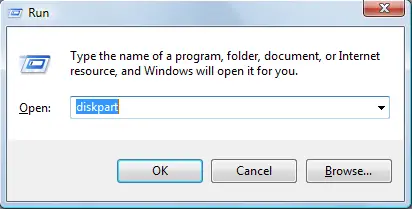
and press Enter. When prompted, press Continue.
Step 2:
Now you are in Diskpart. Type:
list volume and press Enter. This lists all the partitions of hard disk.
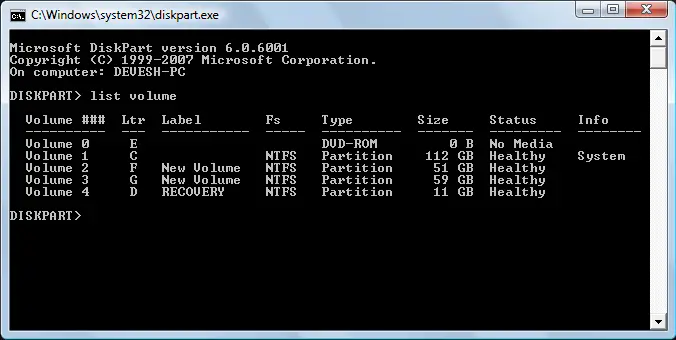
Step 3:
Here we will show you how to hide the disk partition F. So the next command will be:
select volume 2 and press Enter.
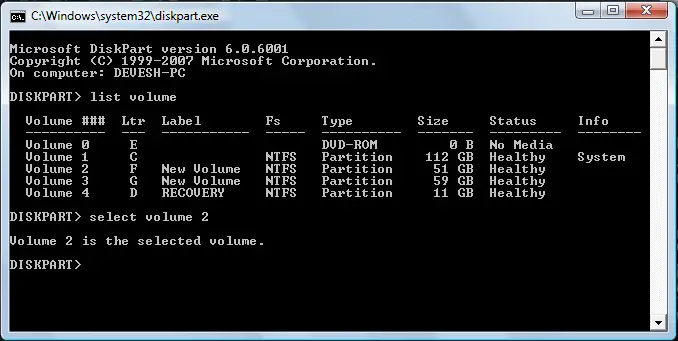
Step 4:
Now the last command will be:
remove letter F and then press Enter.
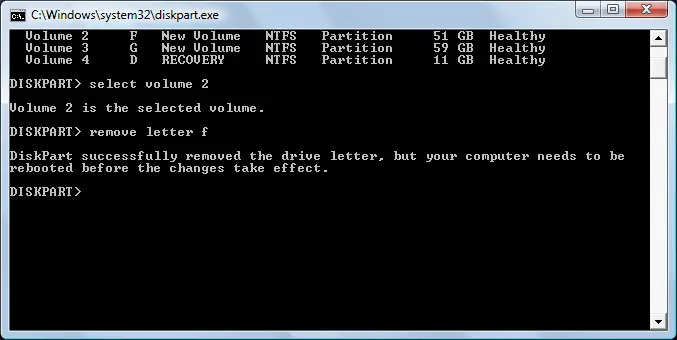
After this restart your computer and the respective drive will be hidden!
Now to show your drive again, follow the steps 1 and 2 and then:
For XP you should type:
assign letter f
For Vista/Windows 7 you should type:
assign letter=f
And you have successfully unlocked the Hidden Drive.
Hope this guide helps you. Do let us know if you face any problems in executing the above procedure and we will try to fix it!!
I'd perpetually want to be update on new content on this website , saved to my bookmarks ! .
ReplyDeleteVery interesting info!Perfect just what I was looking for!
ReplyDelete...Awesome website...
ReplyDeleteI gotta favorite this internet site it seems very beneficial very beneficial...
I regard something really interesting about your web site so I saved to my bookmarks .
ReplyDeleteI do believe all the concepts you have introduced to your post. They are really convincing and will certainly work. Nonetheless, the posts are very quick for newbies. Could you please extend them a little from next time? Thanks for the post.
ReplyDeleteReally wonderful info can be found on blog.
ReplyDeleteOh my goodness! an amazing article dude. Thank you However I am experiencing issue with ur rss . Don鈥檛 know why Unable to subscribe to it. Is there anyone getting identical rss problem? Anyone who knows kindly respond. Thnkx
ReplyDeleteHide Any Drive on Windows 7, Vista & XP | Blog.Insafeta.Com just best like you say!
ReplyDeleteThank you for the auspicious writeup. It in fact was a amusement account it. Look advanced to more added agreeable from you! However, how could we communicate?
ReplyDeleteHello! I'm at work browsing your blog from my new iphone 3gs! Just wanted to say I love reading through your blog and look forward to all your posts! Carry on the great work!
ReplyDeleteI like this post, enjoyed this one thankyou for putting up.
ReplyDeleteGreat info and straight to the point. I am not sure if this is really the best place to ask but do you people have any thoughts on where to employ some professional writers? Thanks in advance :)
ReplyDeleteI just want to tell you that I am just new to blogging and site-building and seriously liked your web site. More than likely I’m planning to bookmark your website . You amazingly come with excellent stories. Appreciate it for revealing your blog site.
ReplyDeleteI just want to say I am just all new to weblog and certainly enjoyed your page. Very likely I’m want to bookmark your blog post . You actually come with impressive writings. Many thanks for sharing your web page.
ReplyDeleteI simply want to say I am newbie to weblog and honestly loved you're blog. Almost certainly I’m planning to bookmark your website . You certainly come with superb articles. Regards for sharing with us your web page.
ReplyDeleteIf you dont mind, where do you host your webpage? I am hunting for a good host and your blog seams to be extremely fast and up just about all the time
ReplyDeleteHiya very cool website!! Man .. Beautiful .. Wonderful .. I will bookmark your website and take the feeds alsoโ€ฆI am glad to find so many helpful information here within the submit, we need develop more techniques on this regard, thanks for sharing.
ReplyDeleteIf you dont mind, exactly where do you host your webpage? I am searching for a very good web host and your web site seams to be quick and up most the time
ReplyDeleteAfter I open up your Feed it appears to be to be a lot of junk, is the issue on my side?
ReplyDeleteWhilst I actually like this publish, I think there was an punctuational error close to the end of your third sentence.
ReplyDeleteWhen I originally left a comment I clicked on the Notify me any time new comments are added checkbox and now each time a remark is added I get four emails with the exact same comment.
ReplyDeleteRe: Whomever produced the comment that this was an excellent site really needs to have their brain examined.
ReplyDeleteextremely valuable stuff, in general I picture this is worthy of a book mark, thank you
ReplyDeleteYou have brought up a very fantastic points, thank you for the post.
ReplyDeleteI'll immediately snatch your rss feed as I can't in finding your email subscription hyperlink or newsletter service. Do you have any? Please let me understand in order that I may just subscribe. Thanks.
ReplyDeleteYou ought to really control the comments on this site
ReplyDeleteI likewise conceive thus, perfectly pent post!
ReplyDeleteI enjoy reading and I conceive this website got some truly utilitarian stuff on it!
ReplyDelete